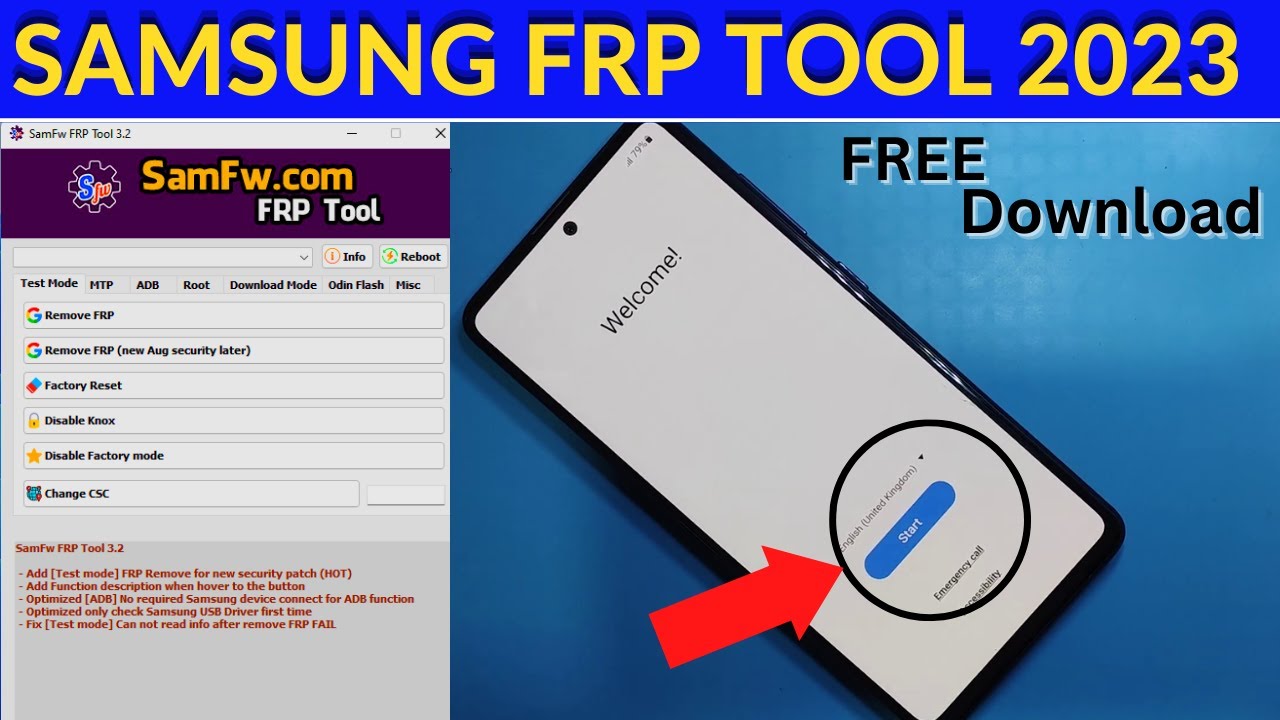If you want to Download Samsung Frp Bypass Tool For Free, then read this article till the end, other wise your Frp Bypass Tool Download will not be possible. And here we are going to tell you how to use this Frp Bypass. How to remove lock from Frp Bypass. I am going to tell a lot in this article.
How To Lock
If you’re looking to lock your device or protect it from unauthorized access, you can set up various types of locks depending on your device’s operating system (e.g., Android, iOS). Here’s a general guide:
For Android:
- Go to the “Settings” app.
- Scroll down and tap on “Security” or “Biometrics and Security.”
- Choose “Screen lock” or a similar option.
- You can select from options like “Pattern,” “PIN,” “Password,” or “Fingerprint” to set up your preferred lock method.
- Follow the on-screen instructions to create and confirm your chosen lock.
For iOS (iPhone/iPad):
- Open the “Settings” app.
- Scroll down and tap on “Face ID & Passcode” (on devices with Face ID) or “Touch ID & Passcode” (on devices with Touch ID) or simply “Passcode” (on devices without Face/Touch ID).
- Tap “Turn Passcode On” or “Set Passcode.”
- Enter a 6-digit passcode (or set a custom alphanumeric passcode).
- Confirm the passcode.
Please note that it’s important to choose a lock method that is secure and memorable for you, but also not easily guessable by others. Additionally, if you forget your lock credentials, you may need to follow the device-specific procedures for resetting or recovering your access, which may involve data loss.
Forget The Block
If you’ve forgotten the lock (such as the PIN, password, or pattern) to unlock your device and are locked out, here’s what you can do:
For Android:
- Try entering the wrong PIN, pattern, or password several times. After a certain number of failed attempts, you may see an option to “Forgot pattern,” “Forgot PIN,” or “Forgot password.” Tap on it.
- You may be prompted to enter your Google account credentials that are associated with the device. If you do, and they are correct, your device should unlock.
- If you don’t remember your Google account credentials or if this method doesn’t work, you may need to perform a factory reset on your device. This will erase all data on the device, so make sure you have backups if possible.
For iOS (iPhone/iPad):
- If you forget your iPhone’s passcode, the only way to regain access is to erase your device and set it up as new. This will result in data loss unless you have a backup.
- Connect your iPhone to a computer you’ve previously synced with and open iTunes (on macOS Catalina or later, open Finder).
- Follow the steps to put your device in recovery mode, which involves specific button presses depending on your iPhone model.
- Once your device is in recovery mode, iTunes or Finder should recognize it and offer the option to “Restore” your device.
- After the restore process is complete, you can set up your device as new or restore from a backup if you have one.
Remember that performing a factory reset or restoring your device will erase all data, so it’s essential to have backups if you want to recover your data after unlocking your device.
Download Samsung Frp Bypass
Samsung Frp Bypass download link will be found below, you can download it from there. Download will be written below, you can download it by clicking on it. If the download does not happen like this then a timer of 15,20 seconds will be set. After that the download button will show again, then you can download it by clicking on it.